Duplicate files, are multiple copies file created in Android phones, laptops, computers etc. it obvious that we do Download, receive and share lots of files with our friends/family's.
When ever you receive a file and share the same file with another contact via any application. In such cases duplicate files are created. Those duplicate files will filled up your phone's storage without you noticing and you will be wondering were all the space in your internal /SD card storage has gone to.
HOW ARE DUPLICATE FILES CREATED
Duplicate files are created through the following.
- When a file is accidentally Downloaded twice or thrice from the internet.
- When Android backup apps take a backup of your device.
- When you receive a audio, picture, Video files from . contact and share the same file with another contract via any app.
- When you receive files from Bluetooth more than once ( dual to transmission errors)
- When Android media applications created images or thumbnails.
SEE: 5 BEST SMARTPHONE WITH DUAL CAMERAS, 4GB & 6GB RAM STORAGE.
There a lot more cases, how duplicate files are created and unnecessary occupy your phone's storage. However, you can easily scan and remove the duplicate files in your phone with Duplicate files Fixer.
WHAT IS DUPLICATE FILES FIXER.
Duplicate Files Fixer is an Android application that scans and deletes all types of duplicate files on your Android device. Duplicate files fixer will help you recover lots of storage space on your device so that you can save additional data.
2. Open the application and Grant ( screen overlay permission) an option will pop up, select full duplicate file scan to scan all folders.
3. CLICK on Scan now at the bottom of the app. It will start scanning for duplicate files.
4. After successfully scanning, two options will pop up at the bottom of the app [DELETE NOW/BLACKUP NOW].
5. Click on delete now. Another option will pop up, Asking you to grant permission.[ For lollipop 5.o device and above]
6. Select the root folder to grant permission to the app: you have to select a root folder to grant permission to the app. Click grant permission at the bottom of the app, a page will pop up select either [ INTERNAL /SD CARD STORAGE] and click select. The duplicate files in your phone will be deleted.
WHY YOU SHOULD USE DUPLICATE FILES FIXER.
- INTUITIVE UI: The interface is 100% user friendly. With its dual themes - Classic & Material, it extends enticing UIs to users. Both the themes vary with their interface. The former is for users who want to keep things simple and plain. If you like to mix things up, then Material Theme is the way to go. This theme is designed with the coolest of aminations and shows categorized results. You can access these themes from the settings of the duplicate file fixer app.
- EXCLUDE FOLDERS: You can exclude folders of your choice from being scanned for duplicates files
- SUPER-FAST SCAN ENGINE: Scanning for duplicate files can be done at lightning fast speed. Thanks to the intelligent algorithm used, duplicates can be scanned within seconds.
- SCAN ANY FILE TYPE:You can scan media files such as Audio, Videos, Pictures & Documents for duplicate files. Also you scan them by category or all at once.
- PREVIEW FILES: Be sure of what you're deleting by previewing duplicate files before deleting them. Either of the themes of Duplicate Files Fixer provide clear and complete preview of duplicate files. In addition to this, Material Theme labels the duplicates under various categories. And you can see the location of these duplicates within these results.
- MARK OPTIONS: Duplicate files fixer allows you to mark duplicates via 4 alternatives i.e. 'Mark All except First', 'Mark All except Last', 'Unmark All' & 'Unmark Shortest File Location'. Now you don't have to mark the duplicates manually. Just select one of these options and you're good to go!
- MULTI-LINGUAL SUPPORT: Duplicate file file fixer supports 14 languages in total, including German, French, Japanese and many more.
HOW TO DELETE DUPLICATE FILES USING DUPLICATE FILES FIXER.
STEPS & GUIDES.
1. Download duplicate files fixer from Google playstore here.2. Open the application and Grant ( screen overlay permission) an option will pop up, select full duplicate file scan to scan all folders.
CLICK HERE TO SEE: HOW TO GRANT SCREEN OVERLAY PERMISSION
3. CLICK on Scan now at the bottom of the app. It will start scanning for duplicate files.
4. After successfully scanning, two options will pop up at the bottom of the app [DELETE NOW/BLACKUP NOW].
5. Click on delete now. Another option will pop up, Asking you to grant permission.[ For lollipop 5.o device and above]
6. Select the root folder to grant permission to the app: you have to select a root folder to grant permission to the app. Click grant permission at the bottom of the app, a page will pop up select either [ INTERNAL /SD CARD STORAGE] and click select. The duplicate files in your phone will be deleted.
TIPS
To choose between themes>click the menu option, then settings/themes, And select the theme you want.CONCLUSION
we hope this article has help you learnt, what duplicate files are, And how to delete duplicate files in Android phones with duplicate files Fixer. If you have anything to Say, feel free to leave a comment below.
SHARING IS CARING!!
If you find the article helpful please share it with your friends and families.


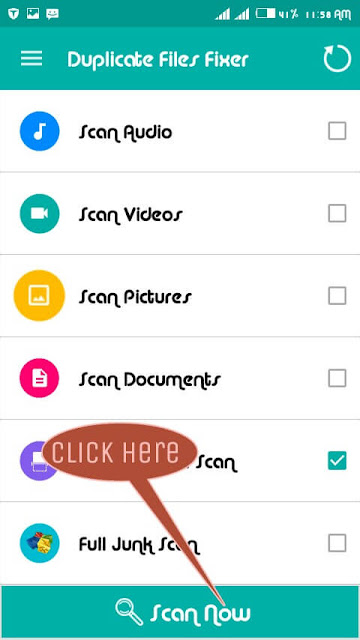



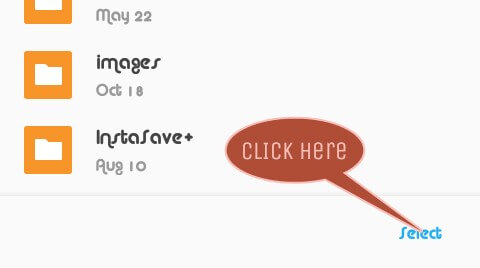




No comments:
Post a Comment