During the release of Android nougat & the latest Android Oreo many Android phone didn't have the privilege to receive these update dual to some several reasons. As you may know Android nougat & Android Oreo comes with many alluring features like the split screen display, micro intelligence, night mode etc.
Anyways, you don't need to be running on Android nougat & Android Oreo to enjoy most of the features that comes with it. However! am not here to list the type of features that Android nougat & Android Oreo comes with, am actually here to tutor you on how to add & enable night mode in smartphones.
READ || NOKIA 8 VS PHANTOM 8Night mode helps to keep your phone in a perfect view that is convenient for your eye sight at night, staring directly to the blue light in your phone's screen can damage your eyesight, therefore night mode helps you get rid of the blue light, thereby giving you a perfect view that is good for your eye sight at night.
ALSO READ || TECNO PHANTOM 8 REVIEW, FULL SPECIFICATIONS & PRICEIf you are used to operating your phone before sleeping, watch out! The blue light from the screen can disturb your circadian rhythm and affects your sleep. However, with the help of the blue light filter, you can now have a more pleasant screen experience.
Anyways, you can easily add and enable night mode in your phone by Downloading night filter from Google play store.
Night filter is an Android application that protects your eyes by adjusting the screen to natural color and reducing the harmful blue light. You can feel the change when applying it to your screen. It relieves eye fatigue when you are doing night reading, typing or playing game.
KEY FEATURES OF NIGHT FILTER.
- Relive night fatigue with warm light.
- Get better sleep by , filtering harmful blue light
- easy to use with smart night shift.
- keep healthy eye habits with the daily health report.
- Save battery by 15% for smartphones.
- choose your color for 24 hour's eyecare.
- Fully compatible with smartphones, tablets, laptops and LED screens.
ADVANTAGES OF NIGHT FILTER.
- It filter harmful blue light.
- It easy to use.
- It support smartphones, tablets, laptops and LED screens.
- It saves battery by 15% for smartphones
- It support multicolor for 24 hour's eyecare.
- 6) it Relives night fatigue with warm light.
- It Enables you schedule the time you want it to turn on/off.
DISADVANTAGE OF NIGHT FILTER.
- It support ads.
HOW TO ADD & ENABLE NIGHT MODE WITH NIGHT FILTER IN ANDROID PHONES.
STEPS & GUIDES.
- Download night filter from Google play store here
- Launch the application.
- Choose the color you want to display on your screen at night.
- Turn on filter by clicking on it.
TIPS
To disable the notification icon at the top of your notification panel, launch the application click of these 3dot at the top of the app and un-check show notification.CONCLUSION
Hush! I guest in this article, you have learnt what night mode is, how to add and enable it with night filter and the features that night filter comes with.I highly recommend! That you use night filter always to protect your eyesight from blue light that might cause damages to your eyes.
WAS THIS ARTICLE HELPFUL?
pls leave your feedbacks.SHARING IS CARING
Keep the eyesight of others protected, by sharing this article to them.

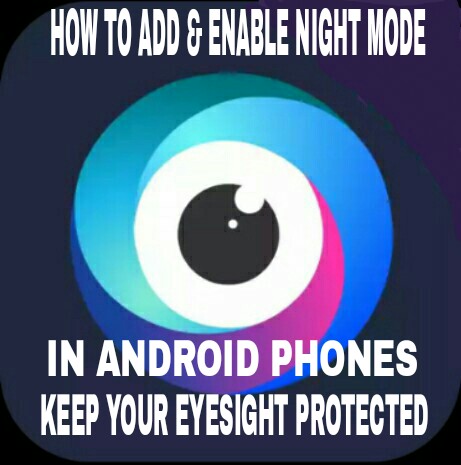






No comments:
Post a Comment