On this tutorial I will be teaching how to convert video files to audio files with mp3 Converter.
MP3 Converter is a powerful audio/video management tool, which convert your media file from one format to another. With the Mp3 Converter you can easily convert your audio/video into MP3 or other audio formats. Configure the output format with customized frequency, bitrate, channel, time start and duration. Completely based on MATERIAL DESIGN, the user interface is also very exciting.
Features:
1, Audio formats: Mp3, Wma, Ogg, Aac, Ac3, Wav.
2, Rich in Audio Bitrate: 24 kb/s, 48 kb/s, 64 kb/s, 128 kb/s, 192
kb/s, 256 kb/s.
3, Material Design user interface.
4, Fast converting speed.
5, One key to play the converted mp3 music file.
6, Conversion queue management and batch processing.
7, Supports All ARM (CPU) devices.
SAMSUNG OFFERING $150 OFF UNLOCKED GALAXY S8, GET ANOTHER $150 WITH QUALIFYING TRADE-IN
HOW DO I USE MP3 CONVERTER TO CONVERT VIDEO FILES TO AUDIO?
Follow these steps to convert video files to audios
1)✓download and install MP3 Converter from Google playstore, After successfully installation.
2)✓ launch the application< click on mp3<now locate were the select an audio file is< then click on that icon that looks like a folder there, and it will take you to were your videos files are, now select the video file you want to convert to audio and click on add at the bottom of the page, after clicking on add your video file will now start converting to an audio file, just wait for some few minutes for it to finish.
Note: you can convert as many video files you want to convert to audio files, all you just have to do is repeat the same process from From step 2.
HOW DO I LOCATE THE AUDIO FILES I CONVERTED EARLIER?
✓To locate your audio files in mp3 Converter, click on the finish page opposite the task page, and you will find your converted audio files in it.
✓To locate it in your(internal/sdcard storage) click on either your internal/sdcard storage scroll down and search for a folder named "video_audio" click on it and you will find your audio files in it.
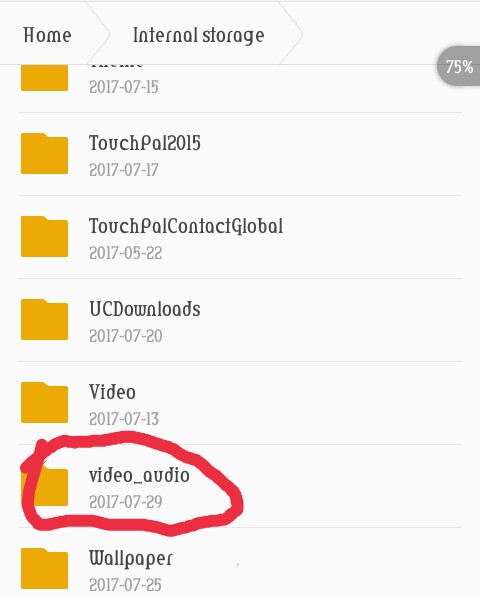
WILL I LOOSE MY VIDEO FILE, WHEN I CONVERTED IT TO AN AUDIO FILE?
No you won't loose your video file, when you convert it to an audio file, because your video file won't be damaged.
CONCLUSION:
now you know how to convert video files to audio files.
WAS THIS ARTICLE HELPFUL?
PLS LEAVE YOUR COMMENTS







No comments:
Post a Comment